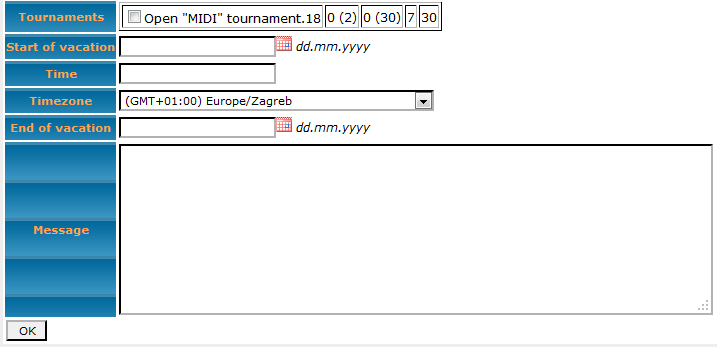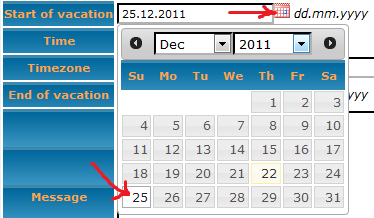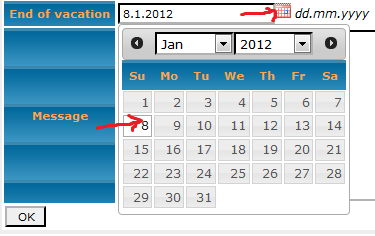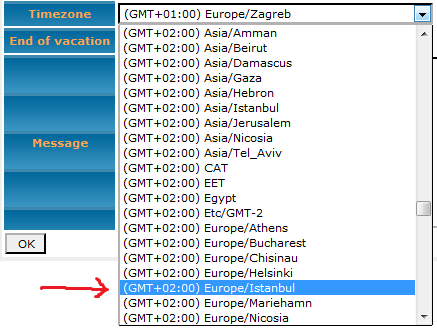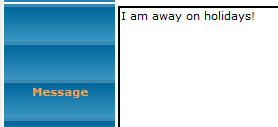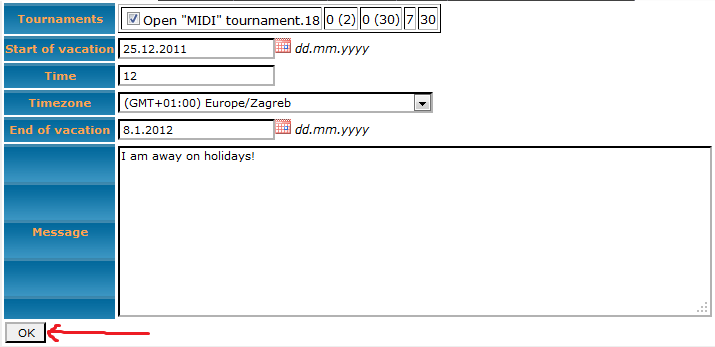Vacation requesting procedure
Go to page http://e-dama.net/e/dama/vacation.vm.This will look like this:
Select tournament(s) where you like to use vacation:
Numbers after the name of the tournament are respectively:
Number of vacation parts - used and allowed by tournament rules;
Number of vacation days - used and allowed;
Minimal number of days that can be used in one part;
Maximal number of days that can be used in one part.
Select starting date of the vacation. This can be selected from pop-up calendar by clicking small calendar icon and the selecting day from the calendar:
Alternative is to write date direct into the text box. Format is day.month.year. For example, 1.2.2012 means February 1st, 2012 (not January 2nd).
Ending date of the vacation should be selected on the same way as the starting date:
Staring (and ending) time of the vacation will be by default at midnight. If you like to change this, enter the number into input box (time is counted from 0 till 23 hours, no AM/PM):
Optionally, you can select time zone different from one that you are currently using:
Finally, you can add (optional) message that will be sent to other players together with information about your vacation:
If everything was fine, you can submit data by clicking OK button: